
Gemini, Google’s AI-powered assistant, is expanding its capabilities on mobile devices with a new file upload feature. Previously, users needed to access gemini.google.com to upload files, but with this update, the process is streamlined directly through the Gemini mobile app. This feature is currently being rolled out to Gemini Advanced subscribers on both Android and iOS platforms.
New Upload Options
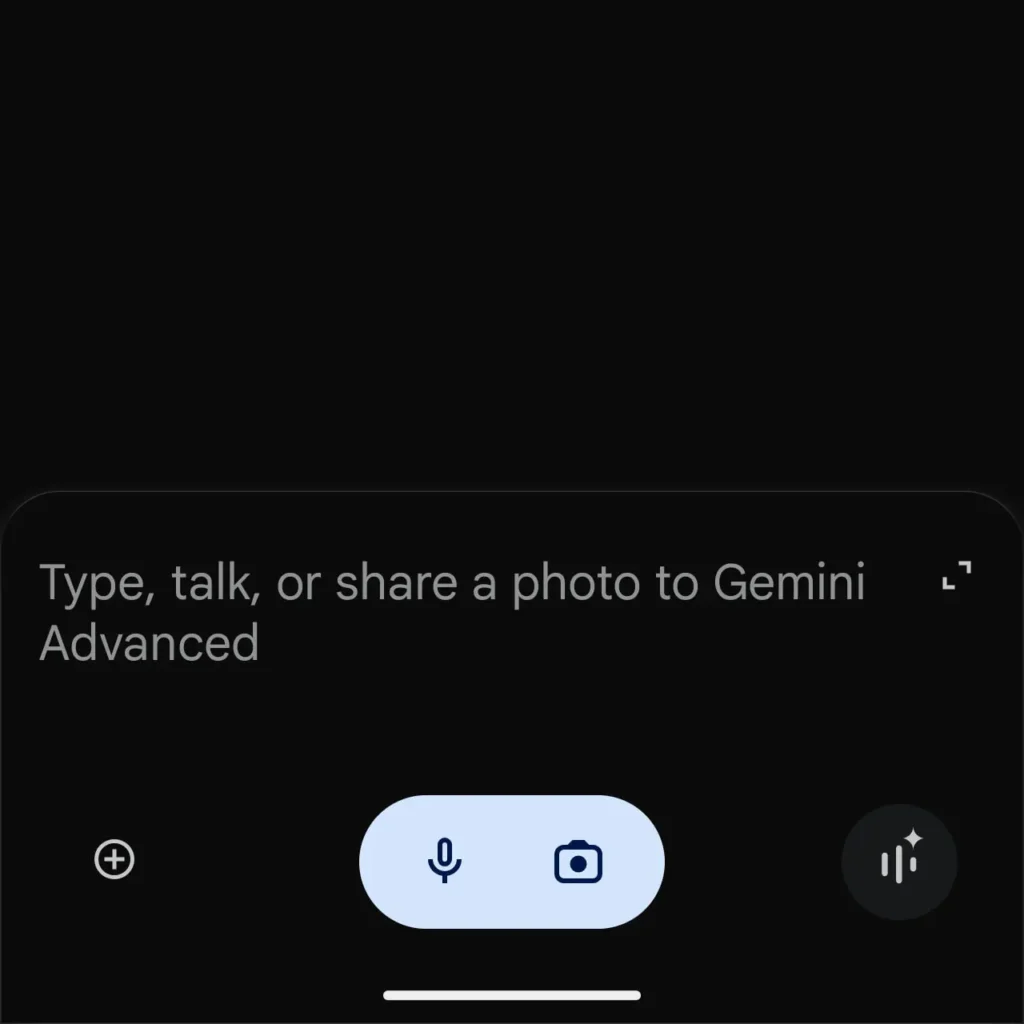
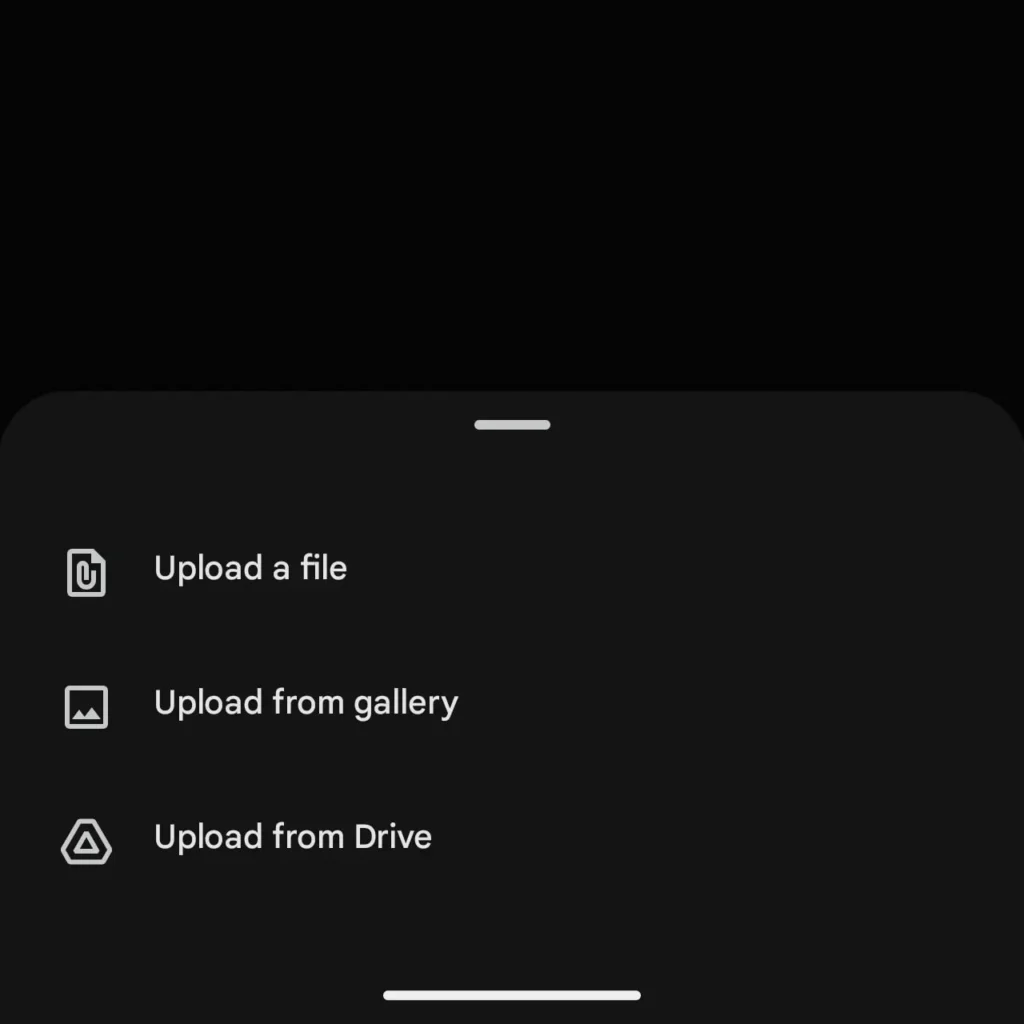
The new feature, accessible through the fullscreen Gemini app rather than the floating overlay panel, introduces a plus icon located in the bottom-left corner of the screen. This icon is situated next to the microphone and camera pill, with Gemini Live positioned on the opposite end.
When tapped, a sheet slides up with three options for Android users:
- Upload a file
- Upload from gallery (system photo picker)
- Upload from Drive
iOS users will notice that the option to upload from Drive is not available, unlike the Android version. These options match those found on gemini.google.com, allowing users to upload various file types, including:
- Plain text files: TXT
- Document files: DOC, DOCX, PDF, RTF, DOT, DOTX, HWP, HWPX
- Google Docs-created documents
- Tabular data files: CSV, TSV
- Spreadsheet files: XLS, XLSX
- Google Sheets-created spreadsheets
File Upload Limits
It’s important to note the upload restrictions: users can upload up to 10 files simultaneously, with each file size capped at 100 MB. This update builds on the capabilities introduced with Gemini Advanced 1.5 Pro in May, which included document upload and data analysis through spreadsheets. However, those features were initially limited to the web client, making this mobile rollout a significant enhancement.
Availability
The mobile file upload feature is being gradually rolled out to Gemini Advanced subscribers on both Android and iOS, providing users with more flexibility and convenience when working with files on the go.
